Becoming a Microsoft Teams Reseller can allow your business to access additional revenue streams. In recent years, Teams has become an essential collaboration tool for modern workplaces, enabling constant communications across a range of devices, with options for video and voice calls alongside instant messaging and group chat capabilities. Microsoft Teams is only expected to be increasingly adopted as more businesses transition to either a remote or hybrid workforce. With this in mind, IT decision makers should consider becoming a Microsoft Teams Reseller to take advantage of the opportunity to generate revenue from a continuously growing market.
Understanding the Microsoft Partner Network
The Microsoft Partner Network (MPN) is designed for companies to build, sell or provide services for Microsoft products. The MPN consists of hundreds of thousands of partners worldwide, including resellers, independent software vendors (ISVs), managed service provider (MSP) and distributors.

Microsoft Partner Network (MPN) Partnership Types
Cloud Solution Providers can be either a direct bill partner when purchasing from Microsoft, or an indirect reseller, purchasing through an indirect provider/distributor. Typically for CSPs, indirect reseller is the more common starting model.
The Microsoft Partner Network enables partners to differentiate their business offerings by including tools to optimise operations, access marketing tools and sales resolutions in order to deliver improved value to customers.
Within the MPN there are multiple options, depending on whether your business in based in the UK, or North America. Here’s our list of the most recognised businesses in the 2025 market.
Microsoft Partner Network Membership Options
| wdt_ID | wdt_created_by | wdt_created_at | wdt_last_edited_by | wdt_last_edited_at | Reseller | Location | Website | Market Sector Fit | Unique Selling Points (USPs) | Reseller Program | Pricing | Why Choose |
|---|---|---|---|---|---|---|---|---|---|---|---|---|
| 1 | hyelland | 12/03/2025 03:42 PM | hyelland | 12/03/2025 03:42 PM | Softcat | UK | softcat.com | Mid-market and enterprise clients across the UK (Softcat is the UK s largest Microsoft partner, the company has lead Microsoft 365 Copilot adoption to deliver efficiencies and quality improvements. | UK s largest Microsoft Solutions Partner with 30+ year Microsoft partnership (Softcat leads Microsoft 365 Copilot adoption to deliver efficiencies and quality improvements | Microsoft Customer Stories); extensive team of Microsoft-certified experts; leadi | No (sells direct to end-customers). | Standard Microsoft 365 licence pricing (per user/month); offers volume licensing and bespoke quotes. | Provides thorough Teams adoption guidance (offers Teams best-practice workshops) (Softcat Microsoft Teams Advisory Service Digital Marketplace) and strong ongoing support, leveraging deep Microsoft expertise for successful deployments. |
| 2 | hyelland | 12/03/2025 03:42 PM | hyelland | 12/03/2025 03:42 PM | Bytes | UK | bytes.co.uk | Mid-large organizations in UK private and public sectors (supports 5,000+ customers with Microsoft contracts). | FTSE 250, award-winning Microsoft partner (2022 MS Partner of the Year Operational Excellence) (CSP Bytes leads key Azure migration); five Microsoft Solutions Partner designations and six specializations (CSP Bytes leads key Azure migration); transacts | Yes (runs a Cloud Advance partner programme to support MSPs/resellers). | Offers Microsoft Cloud Solution Provider (CSP) licensing and Enterprise Agreements; pricing via consultation with focus on optimizing licensing costs (40+ years experience helping reduce Microsoft spend) (Microsoft Partner | Microsoft & Cloud Licensing | | Renowned for licensing excellence and a customer-first approach customers don t just get the technology; they get expert advice from an invested partner. (CSP Bytes leads key Azure migration) Bytes acts as a trusted advisor to maximise value from Team |
| 3 | hyelland | 12/03/2025 03:42 PM | hyelland | 12/03/2025 03:42 PM | CDW | USA (global) | cdw.com | Broad market serves SMBs, enterprises, government, and education in North America and Europe (global reach with local presence). | One of Microsoft s largest global partners (Microsoft Solutions Partner | Certified Microsoft Partner UK | CDW) with a 20+ year trusted partnership (WHY CDW AND MICROSOFT); holds all six Microsoft Solutions Partner designations (Microsoft Solutions Partne | No (direct reseller; works directly with end-customers). | Standard Microsoft licensing pricing with possible volume discounts; can bundle Microsoft licenses with devices and services for cost savings (CDW can supply the whole bundle saving you time, money (WHY CDW AND MICROSOFT)). | Trusted one-stop IT partner with thorough Microsoft expertise. CDW offers planning, deployment, and 24 7 support for Teams as part of its customer first service model, leveraging its scale and broad skills to ensure successful outcomes (WHY CDW AND |
| 4 | hyelland | 12/03/2025 03:42 PM | hyelland | 12/03/2025 03:42 PM | SHI International | USA (global) | shi.com | Large enterprises, government, and global corporates (one of the industry s leading VARs with $14+ billion revenue and thousands of customers worldwide). SHI elevates the employee and customer experience with a fast Windows 11 Pro deployment. | 30+ year Microsoft partner with one of the most mature Microsoft practices (SHI elevates the employee and customer experience with a fast, smooth Windows 11 Pro deployment | Microsoft Customer Stories); 2023 Microsoft US Partner of the Year for Modern Wor | No (sells direct; focuses on end-client relationships). | Specializes in Enterprise Agreements and volume licensing for Microsoft 365/Teams. Offers competitive pricing and true-ups for large deployments (manages 8,700+ Microsoft EAs, including 20% of Fortune 500 EAs) (Microsoft Enterprise Agreements | IT Lifecyc | Proven track record in delivering Microsoft solutions at scale. SHI s extensive experience (30+ years) and full-stack Microsoft expertise help enterprises deploy Teams with optimal ROI, providing licensing guidance, user training, and managed services for |
| 5 | hyelland | 12/03/2025 03:42 PM | hyelland | 12/03/2025 03:42 PM | Insight Enterprises | USA (global) | insight.com | All segments from SMB to large enterprise and public sector, worldwide (Insight is in the top 1% of Microsoft partners globally). | 30+ year Microsoft partner known for broad capabilities: holds all 7 Microsoft Solutions Partner designations (top-tier expertise across Modern Work, Security, Azure, etc.) (Microsoft Software | Microsoft Licensing Insight Partner | Insight); multiple Mic | Yes (acts as an Indirect CSP Provider helps other MSPs/resellers add Microsoft cloud solutions, with 24/7 support and a dedicated cloud specialist) (Microsoft CSP Resellers | Cloud Management | Insight). | Follows standard Microsoft pricing for licenses (monthly per-user subscriptions via its cloud marketplace). Offers volume pricing and Microsoft EA optimization Insight manages many large enterprise agreements and helps optimize costs over time (leveragi | A one-stop Microsoft provider with global reach and depth. Clients choose Insight for its ability to deliver end-to-end Teams solutions from licensing and devices to adoption and support backed by its best-in-class credentials and experience (Microsof |
| 6 | hyelland | 12/03/2025 03:42 PM | hyelland | 12/03/2025 03:42 PM | SoftwareONE | UK | softwareone.com | Mid-market and enterprise customers globally (operates in 60+ countries; supports 7.6 million Microsoft 365 users worldwide). | Over 30 years of Microsoft licensing experience (Microsoft Advisory Services | SoftwareOne) with deep specialization in optimizing Microsoft spend (35,000 customers served in Microsoft licensing) (Microsoft Advisory Services | SoftwareOne); holds 17 Micro | Yes (runs a global indirect reseller programme its CSP Indirect programme and marketplace let partners resell Microsoft cloud, backed by SoftwareONE s 9,000+ experts) (Reseller & Consultant Partner Services | SoftwareOne>Reseller & Consultant Partner Serv | Provides Microsoft CSP licensing with flexible terms. Emphasizes cost optimization analyzes needs to right-size and right-cost licenses to align spend with business goals (Microsoft Advisory Services | SoftwareOne). (Pricing is customized per client, | Ideal for organizations seeking to optimize licensing costs and cloud usage. SoftwareONE acts as a strategic advisor for Teams and M365, leveraging its licensing know-how to negotiate better contracts and maximise ROI (Microsoft Advisory Services | Softwa |
| 7 | hyelland | 12/03/2025 03:42 PM | hyelland | 12/03/2025 03:42 PM | Crayon | Norway (global) | crayon.com | Enterprise, SMB, and ISV clients worldwide, Crayon is a top-10 global Microsoft partner by scale) with a cloud-first focus. | Multiple Microsoft Partner of the Year awards and all six Solutions Partner designations (earning the rare Microsoft Cloud Solution Partner status) (Crayon navigates Microsoft licensing changes for a key solution provider); known for its Cloud IQ platfo | Yes (both a direct and indirect CSP partner Crayon can resell to end-customers and also acts as an indirect provider for other resellers, offering its platform and expertise to partners) (Crayon navigates Microsoft licensing changes for a key solution p | Offers CSP licensing with flexible billing. Uses its analytics platform to optimize costs for customers and partners e.g. advising an ISV to move from direct CSP to Crayon s indirect model to save time and money in the New Commerce Experience transition | Crayon is often chosen for its licensing and cloud optimization expertise. It serves as a trusted advisor, not just a reseller helping organizations navigate Microsoft licensing changes and reduce cloud expenses (Crayon navigates Microsoft licensing cha |
| 8 | hyelland | 12/03/2025 03:42 PM | hyelland | 12/03/2025 03:42 PM | Pax8 | USA (global) | pax8.com | Managed Service Providers (MSPs) serving SMB customers, in North America, UK, and beyond (35,000+ MSP partners globally) (Pax8 wins Microsoft Global Partner of the Year | Pax8 Blog). *End-customers typically buy via Pax8 s MSP partners.* | Cloud marketplace specialist for the channel 2024 Microsoft Global Partner of the Year(and 3x US Partner of the Year) (Pax8 wins Microsoft Global Partner of the Year | Pax8 Blog); makes it easy to buy, sell, and manage Microsoft 365/Teams licenses (auto | Yes (Pax8 sells onlythrough its reseller programme MSPs join Pax8 as partners to resell Microsoft cloud services). | Monthly subscription pricing on a pay-as-you-go basis (aligned with Microsoft CSP rates). Pax8 provides competitive wholesale rates to partners and layers incentives/rebates to maximise partner margins(Pax8 gives MSP opportunities to save time and money | | Pax8 is the go-to choice for IT providers who want a fast, easy way to offer Teams and M365. Its platform automates many tasks, saving partners noteworthy time and money, and its proactive support (e.g. helping MSPs claim Microsoft incentives and free in |
| 9 | hyelland | 12/03/2025 03:42 PM | hyelland | 12/03/2025 03:42 PM | Ingram Micro | USA (global) | ingrammicro.com | IT resellers, MSPs, and retailers worldwide (operates in 59 countries with a broad partner network) (Ingram Micro cloud services maximise growth). *End-users buy via Ingram s channel partners.* | The world s largest IT distributor, offering the widest range of Microsoft solutions from cloud subscriptions to Surface devices and OEM licensing (Microsoft | Xvantage). Provides extensive partner support: dedicated Microsoft experts to help resellers | Yes (Ingram is a Microsoft Indirect Provider its core business is enabling a network of resellers. Partners can join to get access to Microsoft CSP, training, financing, etc.). | Wholesale pricing model for partners (resellers get Microsoft licenses at distributor rates and add their margin). Ingram offers promotional pricing, financing options, and deal support to partners (e.g. exclusive discounts, rebates, and credit terms) (Mi | Ingram Micro is an ideal choice for resellers building a Teams offering. It simplifies the complexity of Microsoft s catalogue for partners giving you the tools to succeed with Microsoft (Microsoft | Xvantage) and provides a one-stop shop with hardware |
| 10 | hyelland | 12/03/2025 03:42 PM | hyelland | 12/03/2025 03:42 PM | TD Synnex | USA (global) | tdsynnex.com | IT solution providers and resellers worldwide (one of Microsoft s largest global distributors, post Tech Data/Synnex merger). End-users purchase via TD Synnex s channel partners. | Massive scale with robust support for partners: 100+ Microsoft-dedicated specialists to help channel partners go to market, sell and implement Microsoft solutions (Microsoft). End-to-end Microsoft portfolio ( from chip to cloud to endpoint ) cloud ser | Yes (Microsoft Indirect Provider TD Synnex offers a thorough CSP distribution programme with training, marketing, and technical support for resellers). | Typical two-tier pricing: partners buy at distributor pricing and resell to customers. TD Synnex helps partners with promotions, marketing funds, and competitive pricing programs (e.g. special pricing on Surface for resellers, rebate programs, etc.). Pric | TD Synnex empowers resellers to deliver Teams and Microsoft 365 solutions at scale by providing unparalleled back-end support and resources. Whether you re a new Microsoft reseller or a seasoned one, TD Synnex s customer first (partner-as-customer) appr |
| 11 | hyelland | 12/03/2025 03:42 PM | hyelland | 12/03/2025 03:42 PM | Westcoast | UK | westcoast.co.uk | IT resellers and retailers in the UK and Ireland. Westcoast is one of Microsoft s most successful UK distribution partners, end-users buy via Westcoast s channel partners. | Strong local relationship with Microsoft spanning decades Westcoast s dedicated Microsoft team provides partners with high-touch service to extract the maximum value from every product and every deal (Microsoft). Focuses on modern workplace and cloud: | Yes (Microsoft Indirect Distributor Westcoast Cloud is its CSP programme for cloud resellers, and it also runs authorized device reseller programs such as Surface). | Wholesale pricing to channel partners in GBP. Provides flexible billing options (CSP monthly subscriptions) and expert licensing guidance for partners. Westcoast often works closely on deals to ensure competitive pricing for partners customers, and helps | Westcoast is a top choice for UK-based resellers looking for a hands-on distribution partner. It has a long history and close relationship with Microsoft, which translates into priority support and perspectives for partners (Microsoft). A Teams reseller p |
| Reseller | Location | Website | Market Sector Fit | Unique Selling Points (USPs) | Reseller Program | Pricing | Why Choose |
MPN Partnership Types
| wdt_ID | wdt_created_by | wdt_created_at | wdt_last_edited_by | wdt_last_edited_at | Membership | Feature |
|---|---|---|---|---|---|---|
| 1 | hyelland | 25/10/2024 03:59 PM | hyelland | 25/10/2024 03:59 PM | Network membership (free) | Entry level benefits for training, support and customer connections. |
| 2 | hyelland | 25/10/2024 03:59 PM | hyelland | 25/10/2024 03:59 PM | Microsoft Action Pack subscription ($500 year) | Includes network benefits plus internal use licenses and support. |
| 3 | hyelland | 25/10/2024 03:59 PM | hyelland | 25/10/2024 03:59 PM | Competencies (Silver/Gold) | Earned designations that demonstrate expertise, unlocking additional benefits. |
| Membership | Feature |
Becoming part of the Microsoft Partner Network does come with its benefits. These include but are not limited to:
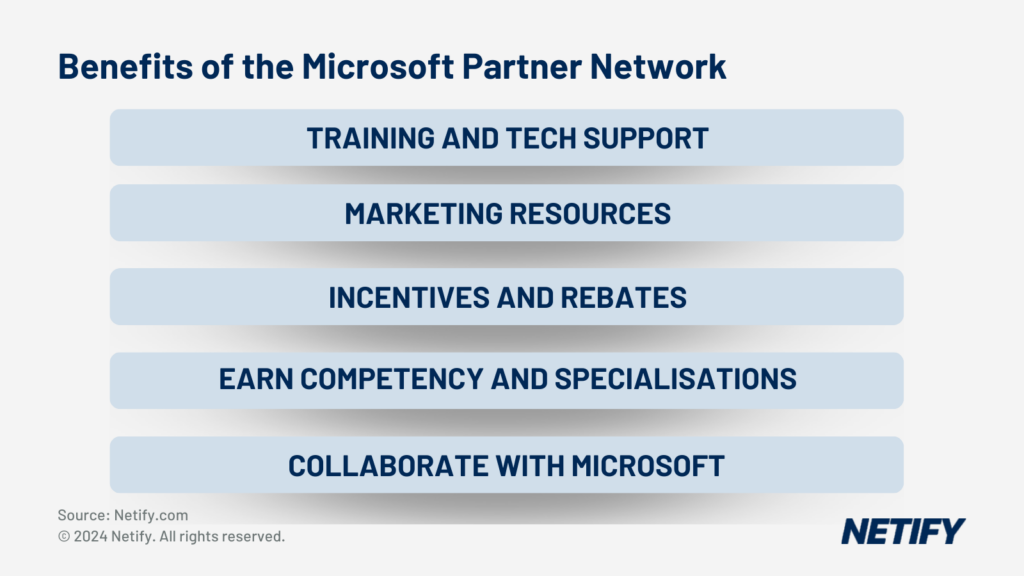
- Benefits of the Microsoft Partner Network
- Access to training, technical support and exclusive Microsoft products for internal use.
- Access to marketing resources and assets to promote your business.
- Incentives and rebates for revenue, sales and customer additions.
- Differentiate earned competencies and specialisations showcasing expertise, providing your business with a greater range of skills than your competitors.
- Opportunities to collaborate with Microsoft and its large partner ecosystem.
Steps to Becoming a Microsoft Teams Reseller
To become a Microsoft Teams Reseller, you must first join the Microsoft Partner Network.
- Navigate to partner.microsoft.com, then select the build type most appropriate for your business and select join Microsoft Partner Network.
- Obtain Microsoft Partner ID (MPNID). This is a unique identifier for your business, providing access to resources and benefits. By document transactions and revenues, it will allow you to maximise your benefit access.
- Choose your partner type (Network membership, Microsoft Action Pack, Competency Silver/Gold). The Microsoft Action Pack provides a kick-starter package of resources for a discounted annual fee.
- Meet the eligibility requirements to sell Teams, such as having a physical storefront or website. Cloud Solution Provider (CSP) partners can sell Teams directly to customers or through an indirect model by partnering with distributors.
- Sign the Microsoft Partner agreement which provides the terms for CSP program partners. Submit the application through the Partner Centre Portal.
- Verify roles and permissions in Partner Centre and renew your MPNID every 365 days.
Once given access to the Microsoft Partner Network, you can utilise the training, tech support, incentives and marketing assets.
The training resources should be given greater attention as training is crucial for skills and credibility. Microsoft Learn offers free online training paths such as the “MS-700 Managing Microsoft Teams” course, providing management fundamentals. The Teams Admin associate certification demonstrates configuration, deployment and management of Teams, but also requires the MS-700 to be passed first.
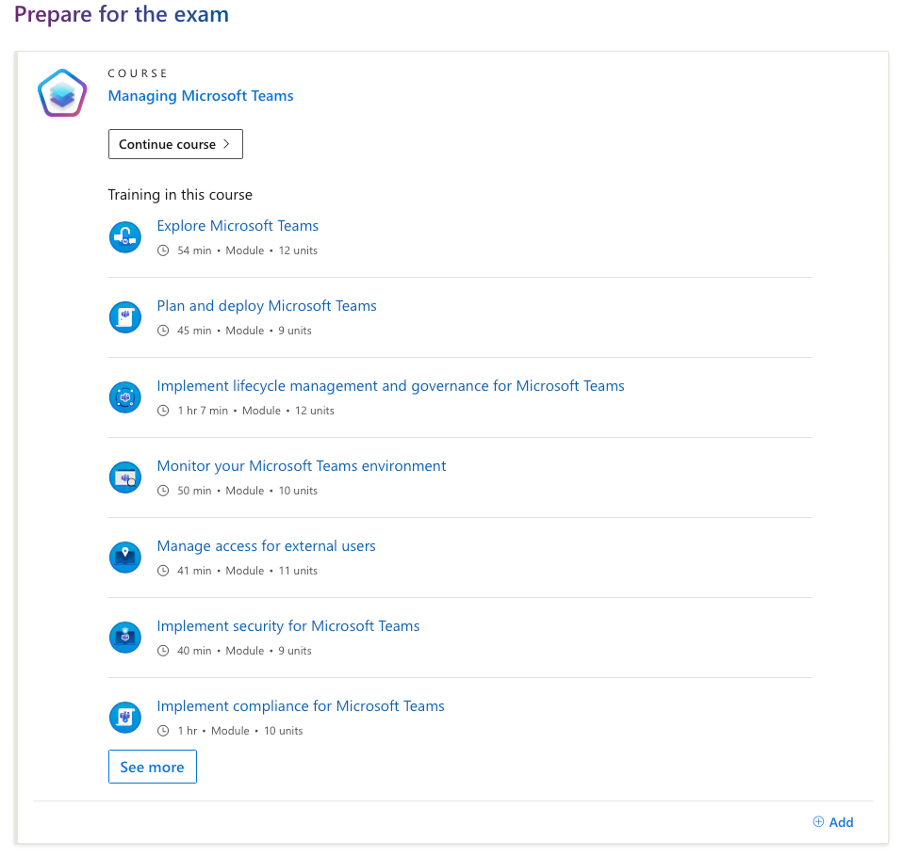
The exclusive training and discounts provided by joining the Microsoft Partner Network includes up to 40% off Microsoft technical certification training and free exam vouchers. These certifications enables your team to become specialised in Teams management and configuration. One example use case is managing calls within Microsoft Teams where partners differentiate meeting resources to adhere to additional requirements and performance.
When beginning to resell Microsoft Teams, it is essential to have a business plan, knowing your target market and by creating a business profile on the Microsoft Commercial Marketplace for customer to find when searching Teams solution providers. By investing in the MPN, businesses can take advantage of Microsoft’s go-to-market services, with ready-made assets and sales enablement resources for partners.
Business should look to maximise customer referrals and provide case studies to demonstrate their ability to deploy and manage Teams for Voice, meetings, chat and collaborations. It is considered best practise to have at least three detailed referrals for silver competency.
Microsoft Partner Network Joining Checklist
Bundling Microsoft Teams with Office 365 and Other Services
Microsoft Teams can be bundled with a range of services, such as Microsoft 365 and Office 365. This provides a more appealing offering to potential customers and is a greater way to drive business.
Microsoft Package Offerings
| wdt_ID | wdt_created_by | wdt_created_at | wdt_last_edited_by | wdt_last_edited_at | Package | Offerings |
|---|---|---|---|---|---|---|
| 1 | hyelland | 25/10/2024 04:00 PM | hyelland | 25/10/2024 04:00 PM | Microsoft 365 Business Basic, Microsoft 365 Business Standard | Integrates Teams along with web and mobile versions of Office applications such as Word, Excel and Powerpoint. |
| 2 | hyelland | 25/10/2024 04:00 PM | hyelland | 25/10/2024 04:00 PM | Microsoft 365 E3, Microsoft 365 E5 | Bundles Teams with the full desktop versions of Office applications, advanced security and enabling compliance with regulations. |
| 3 | hyelland | 25/10/2024 04:00 PM | hyelland | 25/10/2024 04:00 PM | Microsoft 365 F1, Microsoft 365 F3 | Designed for frontline workers, Microsoft 365 F1 and F3 plans provide Teams with purpose-built features like shift management. |
| 4 | hyelland | 25/10/2024 04:00 PM | hyelland | 25/10/2024 04:00 PM | Standalone Teams Essentials | Offers core Teams features such as unlimited group meetings, chats, file sharing and more for $4 per user per month. |
| 5 | hyelland | 25/10/2024 04:00 PM | hyelland | 25/10/2024 04:00 PM | Standalone Teams Enterprise | Offers enterprise-level Teams features but does not include other Microsoft 365 applications or services. |
| 6 | hyelland | 25/10/2024 04:00 PM | hyelland | 25/10/2024 04:00 PM | Standalone Teams Phone | Provides a cloud-based phone system add on to Teams in order to enable Public Switched Telephone Network (PTSN) calling. |
| Package | Offerings |
Premium Teams options also offer access to webinars to up to 1000 attendees, advanced meeting options and extended meeting duration limits.
Alternatively, Teams can be bundled with broadband and leased lines. For example, Virgin Media O2 offer Teams with broadband connections up to 1 Gbps, or with dedicated leased lines for guaranteed speeds. This allows providers to offer integrated productivity and connectivity into a single solution. This enhances the end-user experience by providing simplified procurement and billing, optimised performance and sufficient bandwidth for network quality. Through end-to-end troubleshooting, they can also offer enhanced support. This differentiates their solution against competitors, increasing revenues by layering Teams as an add-on service beyond network accessibility and provides the ability to wrap managed services around the Teams deployment and migration.
Marketing and Selling Microsoft Teams
To best market and sell Microsoft Teams, it is advised that businesses first identify target markets. This identification includes:
- Key potential customer segments.
- Small and medium-sized businesses (SMBs) looking for an affordable, integrated collaboration solution.
- Large enterprises that require team communication across distributed geographical locations.
- Organisations within the frontline, retail, manufacturing or health sectors that require purpose-built tools to manage day-to-day activities.
- Businesses that leverage a remote or hybrid workforce and require a solution to stay connected.
- Businesses with unique needs or requirements where Teams can be tailored with offerings to suit their criteria.
Creating a product bundle can improve the marketability of Microsoft Teams. By bundling Teams with Microsoft 365 or Office 365 plans, this can be marketed as an integrated productivity solution. Alternatively, Teams can be sold as a standalone product, such as Microsoft Teams Essentials which can be marketing towards customers that just want core Teams features without the full Microsoft 365 suite. The ability to offer Teams bundled with broadband internet or connections or be offered as a managed service which can also be used to offerings to novice-level companies around Teams deployment, adoption, security and provides a basis for customised development. These offer the opportunity for ongoing customer engagement and thus continuous revenue.
Another way to market Teams is to use Microsoft Partner Network’s go-to-market resources, which include customisable marketing content, digital marketing tools, sales enablement assets and demand generation support. By co-branding with Microsoft, this enables you to showcase your expertise and build customer trust. This includes the use of partner badges and logos on your website and marketing materials. To supplement this, develop customer references and case studies highlight your businesses impact and use these within marketing campaigns. Promote your Teams offerings on your website, social media and events to educate customers on the benefits of buying Teams through your business. By listing yourself in the Microsoft Community Marketplaces, it enables you to reach a global customer base and collaborate with Microsoft sellers. Finally, by participating in the Microsoft AI Cloud Partner program, you can get access to personalised assistance, training and resources to help grow and practice Teams.
Managing Customer Relationships and Support
Building long-term customer relationships are crucial for maintaining long-term success. These relationships may cause re-purchasing and therefore act as a stable way to retain business.
One way of managing this customer relationship is to provide excellent customer service. This may come in several forms, such as reducing response-times, being more empathetic to customers, adopting a solutions-oriented approach and, more generally, going above and beyond for greater satisfaction. To deliver this customer service, your team need expertise in Microsoft 365 and therefore it is an important consideration that all members become Microsoft 365 certified.
By proactively communicating with the customer to understand their needs and business requirements, you can identify potential opportunities to add value for the customer. Alternatively, by scheduling regular check ins or by sending newsletters, you can also provide insights into your key offerings that customers may have a use case for.
Another proactive measure you can take is to develop a large knowledge base of common issues customers experienced and how these were resolved. By documenting resolutions, FAQs and best practices, your team can be seen as trusted advisors and customers will be more inclined to trust them to deliver their business goals, provide them with guidance and to recommend further Microsoft solutions to meet their growing objectives.
Offering customers ongoing training and adoption support can be a great way to provide greater customer service. Change management services are crucial for helping customers maximise the use of Teams and realise the business value that it provides. Further support should also be offered via as many channels as possible, such as phone, email, webcaht and self-service, enabling the customer to access their preferential support method. These factors in turn strengthens the partnership between the customer and yourself, leading to increased later sales potential.
Conclusion
In conclusion, becoming a Microsoft Teams Reseller offers your business with the opportunity to add additional revenue streams by assisting customers within a growing market. By joining the Microsoft Partner Network, you can gain access to marketing resources, training and support networks in order to successfully bundle Teams with your other services and provide a significantly improved offering over your competitors. Effective marketing and excellent customer service are crucial for retaining customers and creating success for both you and your customers seeking productivity and collaboration solutions.


