Our team have tested, reviewed and compared the best SD-WAN vendors and managed service providers which fit the needs of most UK and North American businesses, with national and global requirements. We’ve assessed and compared SD-WAN platforms for their performance across every area IT decision makers should consider: management interface, application performance, network security, network resilience, support, features, reporting and overall capability. The best SD-WAN vendors and providers made the cut for this guide, and we have applied ratings across each key area.
In 2024, there’s no shortage of choice across SD-WAN solutions. The capabilities are stronger, evolving faster than ever before, leading to significant strides across AI, application performance and network security.
But finding the best SD-WAN solution for your business can be challenging. To make things easier, we’ve put together a complete guide to the best SD-WAN vendors and providers on the market in 2024. You’ll find our top picks for almost every sector, and every business size.
And, you can now list your opportunity to receive quotes and solution capability from over 150 vendors. We vet each submission, and only allow solutions which are fit for your specific requirements to respond.
Tested by: Harry Yelland
Fact checked by: Robert Sturt
Updated: Friday 16th August 2024
SD-WAN Comparison Matrix including Example Deployments and Partnerships
| Vendor | Overall Score | Managed or DIY | Key Differentiators | Benefits | Example Deployments | Partnerships |
|---|---|---|---|---|---|---|
| Aryaka | 70 | Managed | Global Coverage, SASE Integration | Simple Configuration, Efficient QoS, Strong Global Connectivity | CloudKitchens, World Fuel Services, AL-KO | Partners with Deutsche Telekom, Microsoft Azure, AWS, and Palo Alto Networks |
| Fortinet | 74 | DIY/Managed | Best of Breed Security, Integrated SD-WAN | Strong Security, Automated Deployment, No SD-WAN Throughput Licensing | Standard Bank, SonicWall integration | Partners with AT&T, Verizon, and leading security vendors |
| Cisco Meraki | 79 | Managed | Ease of Use, Cloud-First Approach | Easy Deployment, Strong Security Features, Integrated Cloud Management | Multiple SMB and mid-market deployments | Partners with Google Cloud, Amazon Web Services (AWS), and Vodafone |
| Cato Networks | 80 | Managed | Unified Security, Global PoP Network | Comprehensive Security, WAN Optimization | Deployed across financial and healthcare sectors | Partnerships with Oracle Cloud, Amazon Web Services (AWS), and BT |
| Cisco Catalyst | 74 | DIY/Managed | Advanced Networking, Cloud Integration | Advanced Traffic Management, Cloud OnRamp | Enterprises with complex network requirements | Partnerships with AT&T, NTT, and major global ISPs |
| Palo Alto Prisma | 80 | Managed | AI-Powered Security, Integrated Network Security | AI Assistance, Proactive Optimization | Global deployments in finance and retail sectors | Partnerships with Microsoft Azure, Google Cloud, and Deutsche Telekom |
| VMware Velocloud | 76 | Managed | Flexibility, Cloud Integration | Scalable, Multi-cloud Support, Integrated Gateways | Used by large enterprises for cloud connectivity | Partners with AWS, Microsoft Azure, and Google Cloud |
| Versa Networks | 71 | Managed | Unified Platform, Security Focused | Comprehensive Cybersecurity, Flexible Deployment | Major deployments in retail and banking | Partnerships with Colt Technology Services, SITA for Air Transport Industry, and Microsoft Entra |
Aryaka SD-WAN
Aryaka is well known for their global connectivity which spans 40 worldwide Points of Presence (PoPs) together with the integration of SD-WAN and SASE (Secure Access Service Edge) network security for a combined managed service offering.
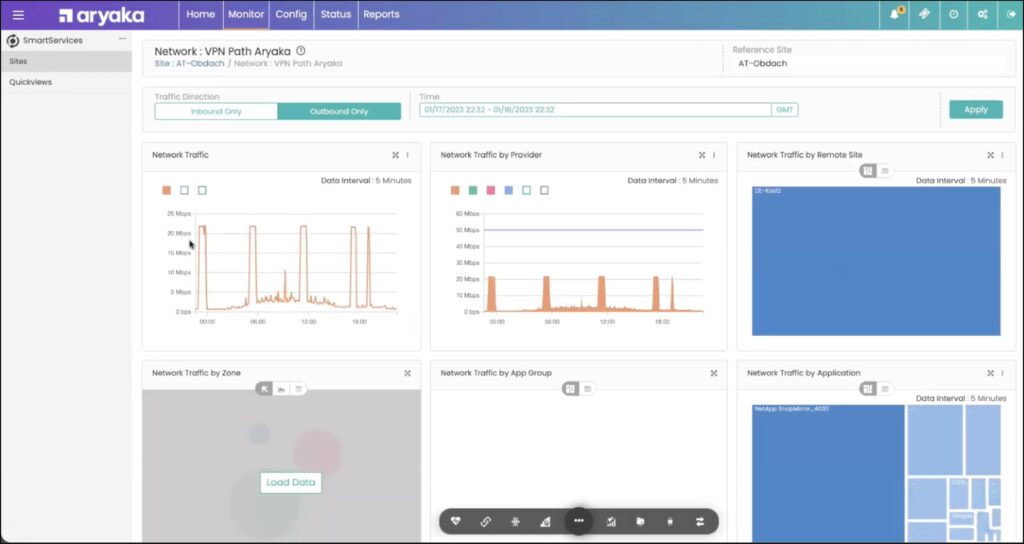
We wanted to evaluate Aryaka SD-WAN by putting the solution through a set of tests, which involved simulating enterprise-level network conditions, focusing on application prioritisation, dashboard usability and security features.
These tests enable us to determine the suitability of Aryaka SD-WAN within the market and find the best use cases or best-placed industries to deploy Aryaka in.
MyAryaka SD-WAN Reporting and Management Interface Evaluation
Aryaka is arguably one of the easier-to-use solutions on this list, with a friendly user interface that does not require expertise in network administration to get the most use from.
Aryaka SD-WAN also comes as a fully managed SD-WAN service, meaning that management of the network can be externally controlled, which reduces the complexity of the workload for businesses.
During our testing the unified dashboard offered by Aryaka SD-WAN, MyAryaka, largely helped with using the system. The deployment and management processes were entirely managed, making the system incredibly user-friendly for novice users.
But if businesses are still on the fence over handing the network management to an external source, Aryaka does also provide customer support with 24/7 access and proactive monitoring services to help assist with the management process, reinforcing the notion that you are in control of management but without the responsibility of doing the management tasks.
Within our testing of the performance management systems that Aryaka puts in place, we noted that Aryaka’s SD-WAN solution was capable of quickly prioritising business-critical traffic like Voice-over-Internet-Protocol (VoIP). By prioritising these applications we could ensure that VoIP experienced minimal latency and quality degradation was minimised, even under heavy load from a range of other traffic.
The optimisation of network communications, combined with our pre-existing knowledge of Aryaka’s global backbone of Points of Presence (PoPs), leads us to recommend Aryaka for sectors requiring global connectivity (such as manufacturing and retail).
The features offered in the MyAryaka platform is not only limited to performance improvements, with SASE security features also present. Some of the more notable security features included Deep Packet Inspection and Next Generation Firewall (NGFW), which we decided to test with a controlled breach of the network. Placing malware into the network environment caused Aryaka to identify and flag the issue, providing us with a quick resolution in the event of a security breach.
Why Consider Aryaka SD-WAN?
The global coverage provided by Aryaka and its private backbone is incredibly important for global site connectivity.
Network performance is reinforced by the application prioritisation capabilities, which are easily managed through MyAryaka’s management interface.
These features make Aryaka an ideal choice for businesses seeking a secure and reliable SD-WAN solution across global sites and with Aryaka offering a fully managed SD-WAN service, global businesses without dedicated network administration teams should consider Aryaka.
Finally, we know Aryaka to be particularly strong in China – if your Enterprise is looking for managed services in the China region, Aryaka should make your shortlist.
Aryaka SD-WAN Case Studies and Example Deployments
| Company Name | SD-WAN Deployment Overview | Results |
|---|---|---|
| World Fuel Services | Transformed its network with Aryaka’s SD-WAN to enable secure hybrid work. | Reduced network total cost of ownership (TCO) and enhanced global connectivity and security. |
| CloudKitchens | Deployed Aryaka’s SD-WAN to improve connectivity to China and enable a hybrid workplace. | Resolved cross-border connectivity challenges and supported regulatory compliance. |
| AL-KO | Replaced MPLS network with Aryaka’s SD-WAN. | Reduced total cost of ownership, minimized outages, and decreased onboarding times for new sites from months to days. |
| Calypso Technology | Implemented Aryaka’s SD-WAN to address connectivity and application performance issues for 20+ global offices. | Enhanced network scalability and flexibility, improving overall performance. |
| Wabtec | Adopted Aryaka’s SD-WAN to support global growth with a secure managed network. | Improved application performance, visibility, and security, replacing the MPLS system. |
| NVIDIA | Utilised Aryaka’s SD-WAN to enhance global application performance. | Accelerated global application performance by up to 80%. |
| Hubbell | Deployed Aryaka Managed SD-WAN + Security to replace MPLS. | Supercharged global application performance, visibility, and security. |
Aryaka SD-WAN & SASE Netify Review
OVERALL SCORE: 70
SD-WAN Features: 8.0
SD-WAN Application Routing: 7.0
SD-WAN Reporting: 8.0
SD-WAN Portal: 8.0
SD-WAN Cost: 6.0
SD-WAN SASE Integration: 5.0
Cloud Capabilitiy: 7.0
Features: Application-Aware Routing, Unified SASE, WAN Optimisation, Multicloud Support, Simple Management, Global PoP Network
Pros | Cons |
✓ Simple Configuration: Easy to set up and configure. | ❌ Premium Solution: Positioned as a premium solution with higher costs. |
✓ Efficient QoS Configuration: Quality of Service (QoS) is efficiently managed. | ❌ Cannot Support Complex Needs: Limited in supporting complex networking requirements. |
✓ Private Backbone: Utilises a private backbone for enhanced performance. | ❌ Feature Limitations: Certain features have limitations, restricting advanced configurations. |
✓ Simple Deployment: Offers a straightforward and fast deployment process. | |
✓ Agility: Provides agility to adapt to network changes quickly. |
Editors Note:
Best for fully managed, global SD-WAN.
Fortinet Secure SD-WAN
Whilst Aryaka is a specialist in managed SD-WAN services, Fortinet is considered a leader in the SD-WAN market, as per Gartner’s SD-WAN Magic Quadrant. Fortinet is ranked so highly particularly due to its security-driven ethos, which is primarily linked to the fact that Fortinet has integrated their own range of Fortigate security systems (such as NGFW), whilst other vendors have been known to rely on partnerships or acquired security features that aren’t as well-integrated as Fortinet’s Fortigate.
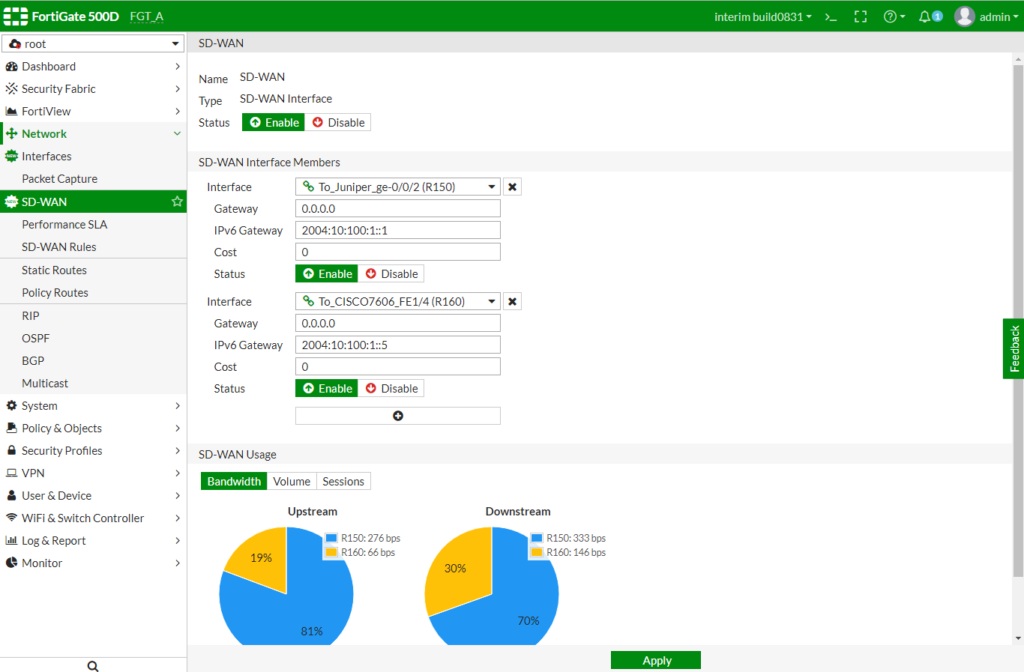
Due to security being Fortinet’s forte, we decided to focus testing on Fortinet’s Zero Touch Provisioning (ZTP) and real-time network monitoring first, before looking into the integrated security measures.
Showcasing Fortinet SD-WAN Setup and Onboarding Process
The first benefit of Fortinet SD-WAN that we noted was how Fortinet’s ZTP offering significantly reduced our setup time, enabling us to quickly deploy Fortinet SD-WAN across multiple sites, such as branch offices.
Once setup, to ensure Fortinet could provide us with high performance connectivity, we applied heavy traffic loads to simulate real-world conditions, testing if Fortinet was capable of adequately improving performance.
Within Fortinet’s management interface, we used the analytics tools to view actionable insights into the network traffic, which then allowed us to optimise traffic flow and resource allocations.
Finally, testing the integrated security, we introduced malware and breaches on to the network at several points, which Fortiguard rapidly identified and neutralised, showing us just why so many regard Fortinet’s security so highly.
Why Consider Fortinet SD-WAN?
For security-heavy businesses, Fortinet should be an obvious contender due to its integrated security measures.
Further to this, if performance is also a concern, Fortinet utilises custom-built ASICs (Application-Specific Integrated Circuits) that enable it to provide high-performance networking alongside its integrated security, making their solutions ideal for businesses prioritising both speed and security.
Fortinet SD-WAN & SASE Netify Review
OVERALL SCORE: 74
SD-WAN Features: 6.0
SD-WAN Application Routing: 8.0
SD-WAN Reporting: 8.0
SD-WAN Portal: 6.0
SD-WAN Cost: 8.0
SD-WAN SASE Integration: 8.0
Cloud Capability: 8.0
Features: Application-Aware Routing, Zero Touch Provisioning, Unified SASE, Application Control, Automation, Identity Based Firewall, App Path Insights
Pros | Cons |
✓ Comprehensive Cybersecurity: Provides extensive cybersecurity features. | ❌ Complexity: The solution can be complex to configure and manage. |
✓ Threat Prevention: Strong capabilities in threat prevention. | ❌ Learning Curve: There is a significant learning curve for new users. |
✓ Strong Firewall: Includes a strong firewall for enhanced security. | ❌ Vendor Lock-in: Potential for vendor lock-in due to reliance on Fortinet hardware and software. |
✓ Efficient QoS Configuration: Quality of Service (QoS) is efficiently managed. | ❌ Hardware Dependency: Dependency on specific hardware may limit flexibility. |
Pros | Cons |
✓ Simple Configuration: Easy to set up and configure. | ❌ Premium Solution: Positioned as a premium solution with higher costs. |
✓ Efficient QoS Configuration: Quality of Service (QoS) is efficiently managed. | ❌ Cannot Support Complex Needs: Limited in supporting complex networking requirements. |
✓ Private Backbone: Utilises a private backbone for enhanced performance. | ❌ Feature Limitations: Certain features have limitations, restricting advanced configurations. |
✓ Simple Deployment: Offers a straightforward and fast deployment process. | |
✓ Agility: Provides agility to adapt to network changes quickly. |
Editors Note:
Best for SD-WAN requiring hardened security.
Cisco Meraki SD-WAN
As we alluded to in the review of Aryaka, an easy-to-use solution has become important for improving accessibility for managing solutions and, for businesses with this as a requirement, Cisco Meraki should be a contender for their shortlist.
Similar to Aryaka, Cisco Meraki SD-WAN is considered easy-to-use in comparison to many of the solutions in this comparison.
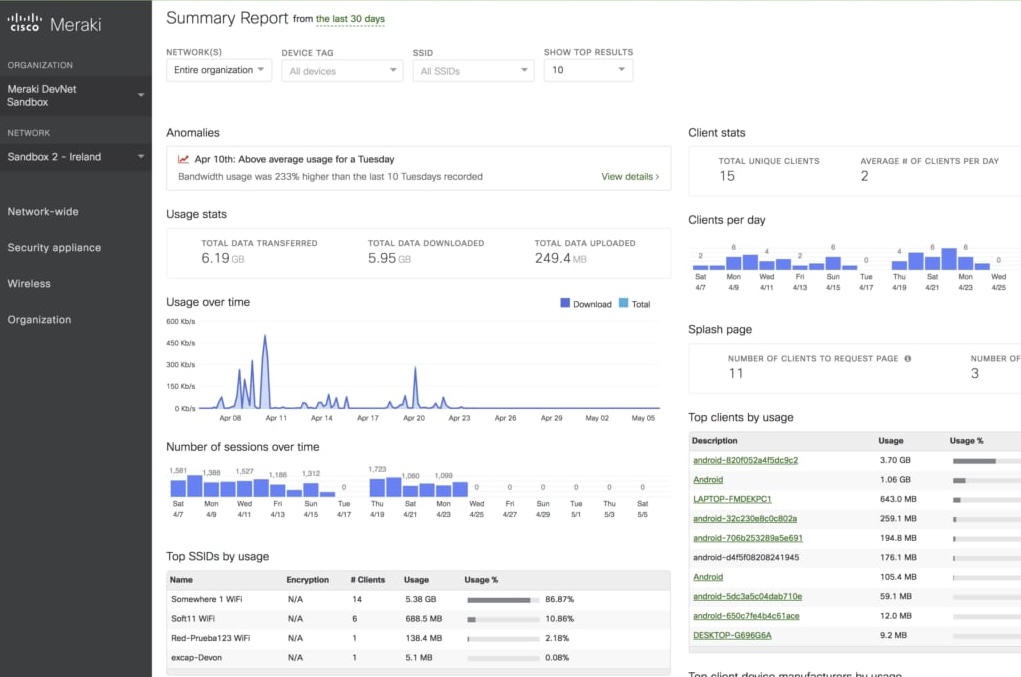
However, to test this, we decided to start by deploying a branch site using the Zero-Touch Provisioning (ZTP) tools within Meraki’s management dashboard.
Overview of Cisco Meraki SD-WAN
The ZTP setup process minimised the amount of manual work we needed to do, allowing a near-fully automated setup process and reduced our workload significantly.
In our opinion this was ideal for businesses looking to reduce the complexity of the deployment process, especially if many branch sites are being deployed.
Once Meraki was deployed, we set about defining the Quality of Service (QoS) configurations. In order to prioritise business-critical applications and traffic, QoS is implemented as part of Meraki, applying traffic shaping rules and ensuring that bandwidth allocations are favourable towards the most important applications.
In this scenario we chose to prioritise VoIP, as we have previously with the other vendors, providing us with a real-world test to base Meraki’s capabilities on.
Even with high volumes of traffic on the network, Meraki managed the network resources effectively, ensuring stable communication and minimal latency for our VoIP applications. This was important as, by not degrading the quality of the VoIP calls, it showed Meraki was capable of prioritising critical applications.
Another offering of Meraki is its SASE security features, which in order to test, we introduced malware onto the network.
Cisco Meraki SD-WAN quickly detected the threat of the malware and put preventative measures in place, protecting the network from the breach spreading and causing further damage.
Finally, given the Cisco Meraki takes a cloud-first approach to SD-WAN, we noted the improved experience for Software-as-a-Service (SaaS) applications.
SaaS applications are services provided through the cloud, which means that businesses with a strong reliance on SaaS applications should consider Meraki as a contender for their SD-WAN solution.
Why Consider Cisco Meraki SD-WAN?
The ease of the dashboard makes Meraki an excellent choice for organisations seeking a more straightforward deployment process or for greater operational efficiency when it comes to network management.
Meanwhile the cloud-first approach significantly improved cloud service connectivity and this makes it the ideal choice for businesses utilising cloud services for Software-as-a-Service (SaaS) applications.
Finally, we were very impressed by the scalability of Cisco Meraki and we would suggest that this scalability will enable the network scaling from small businesses into large enterprises, comfortably meeting the changes in demands.
Cisco Meraki SD-WAN Netify Review
Best Value
OVERALL SCORE: 79
SD-WAN Features: 8.0
SD-WAN Application Routing: 7.0
SD-WAN Reporting: 7.0
SD-WAN Portal: 8.0
SD-WAN Cost: 9.0
SD-WAN SASE Integration: 8.0
Cloud Capability: 8.0
Features: Zero Touch Provisioning, CCTV Support, Sensor Integration, SASE Integration, Application Control
Pros | Cons |
✓ Simple Deployment: Easy and quick to deploy. | ❌ Cannot Support Complex Needs: Limited in its ability to support complex networking requirements. |
✓ Simple Configuration: Easy to set up and configure. | ❌ Feature Limitations: Certain features have limitations, restricting advanced configurations. |
✓ Cloud Integration: Strong integration with cloud platforms. | ❌ Vendor Lock-in: Potential for vendor lock-in due to reliance on Cisco Meraki hardware and software. |
✓ Strong Zero Touch: Offers strong Zero Touch Provisioning capabilities for easy deployment. |
Pros | Cons |
✓ Simple Configuration: Easy to set up and configure. | ❌ Premium Solution: Positioned as a premium solution with higher costs. |
✓ Efficient QoS Configuration: Quality of Service (QoS) is efficiently managed. | ❌ Cannot Support Complex Needs: Limited in supporting complex networking requirements. |
✓ Private Backbone: Utilises a private backbone for enhanced performance. | ❌ Feature Limitations: Certain features have limitations, restricting advanced configurations. |
✓ Simple Deployment: Offers a straightforward and fast deployment process. | |
✓ Agility: Provides agility to adapt to network changes quickly. |
Editors Note:
Best for Multiple Branch-Offices, CCTV, Sensors.
Cato Networks SD-WAN
Like Meraki, Cato Networks SD-WAN is often well-liked due to its dashboard being so intuitive and user-friendly.
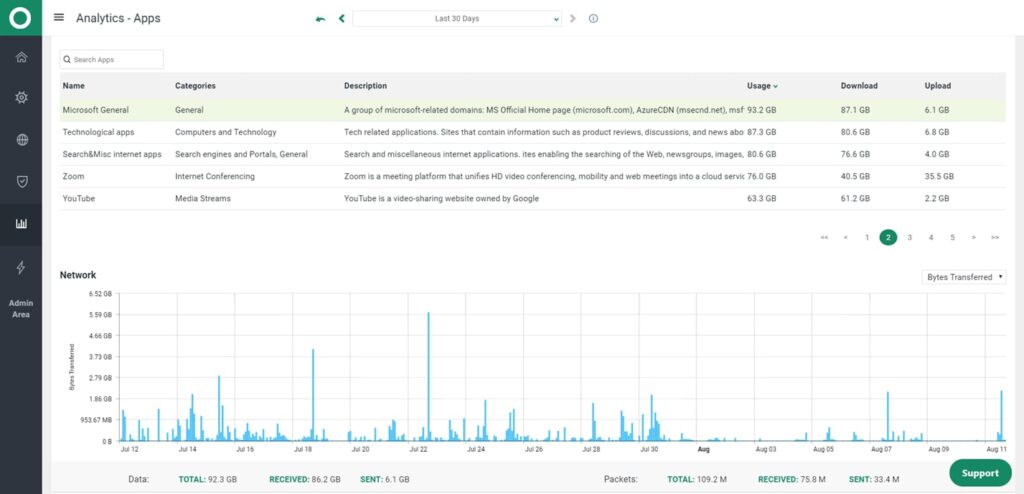
Cato Networks is recognised for its global network of Points of Presence (PoPs) and the convergence of its SD-WAN solution with SASE security. We tested Cato’s ability to handle dynamic network conditions, ease of management, and integrated security to best determine its place in the market.
Cato Networks SD-WAN Setup and Deployment Process
Cato’s application-aware routing offered us with prioritisation of business critical traffic. As with other vendors, we tested Cato’s traffic management by choosing traffic types such as VoIP to be prioritised and once configured, we noticed that VoIP communications remained stable and latency-free, even under heavy loads from other traffic types.
The Cato Management Application, hosted entirely within the cloud, provided a really user-friendly experience, arguably the most easy-to-use of all the vendors that we tested and this interface made it easy to manage both the network performance and security policies.
To test if Cato SD-WAN also offered adequate security functionality, we introduced various threats across the network.
As expected, Cato’s integrated security features, which include both NGFW and anti-malware, quickly identified the malware we had placed and took actions to mitigate against it.
Why Consider Cato Networks SD-WAN?
We really must stress that, in our opinion, Cato Networks SD-WAN offers the most user-friendly interface of all the solutions on this list. For businesses looking for a simplified management system and perhaps don’t have a dedicated network management expert, Cato is an ideal contender.
Cato Networks integrates SD-WAN with a comprehensive suite of security services, utilising a cloud-native architecture, providing security and performance capabilities, particularly suited for businesses moving towards a secure, distributed cloud model that require a user-friendly interface for management and configuring of the network.
Cato SD-WAN & SASE Netify Review
Editor’s Choice
OVERALL SCORE: 80
SD-WAN Features: 7.0
SD-WAN Application Routing: 7.0
SD-WAN Reporting: 8.0
SD-WAN Portal: 10.0
SD-WAN Cost: 6.0
SD-WAN SASE Integration: 10.0
Cloud Capability: 8.0
Features: Application-Aware Routing, Global PoP Network, Zero Touch Provisioning, Unified SASE, SASE Integration, Templated Configuration, Enhanced Monitoring
Pros | Cons |
✓ Private Backbone: Utilises a private backbone for enhanced performance. | ❌ Vendor Lock-in: Potential for vendor lock-in due to reliance on Cato hardware and software. |
✓ Threat Prevention: Strong capabilities in threat prevention. | ❌ Cannot Support Complex Needs: Limited in supporting complex networking requirements. |
✓ Comprehensive Cybersecurity: Provides extensive cybersecurity features. | ❌ Premium Solution: Positioned as a premium solution with higher costs. |
✓ WAN Optimisation: Offers WAN optimisation for improved performance. | ❌ Feature Limitations: Certain features have limitations, restricting advanced configurations. |
✓ Simple Configuration: Easy to set up and configure. |
Pros | Cons |
✓ Simple Configuration: Easy to set up and configure. | ❌ Premium Solution: Positioned as a premium solution with higher costs. |
✓ Efficient QoS Configuration: Quality of Service (QoS) is efficiently managed. | ❌ Cannot Support Complex Needs: Limited in supporting complex networking requirements. |
✓ Private Backbone: Utilises a private backbone for enhanced performance. | ❌ Feature Limitations: Certain features have limitations, restricting advanced configurations. |
✓ Simple Deployment: Offers a straightforward and fast deployment process. | |
✓ Agility: Provides agility to adapt to network changes quickly. |
Editors Note:
Best for Global Co-Managed SD-WAN and SASE.
Cisco Catalyst SD-WAN
Unlike Cato SD-WAN and Cisco’s other solution Meraki, which are more user-friendly by design, Cisco Catalyst SD-WAN is designed for enterprises with complex networking needs, with in-depth analytics and reporting to assist with fine tuning of configurations.
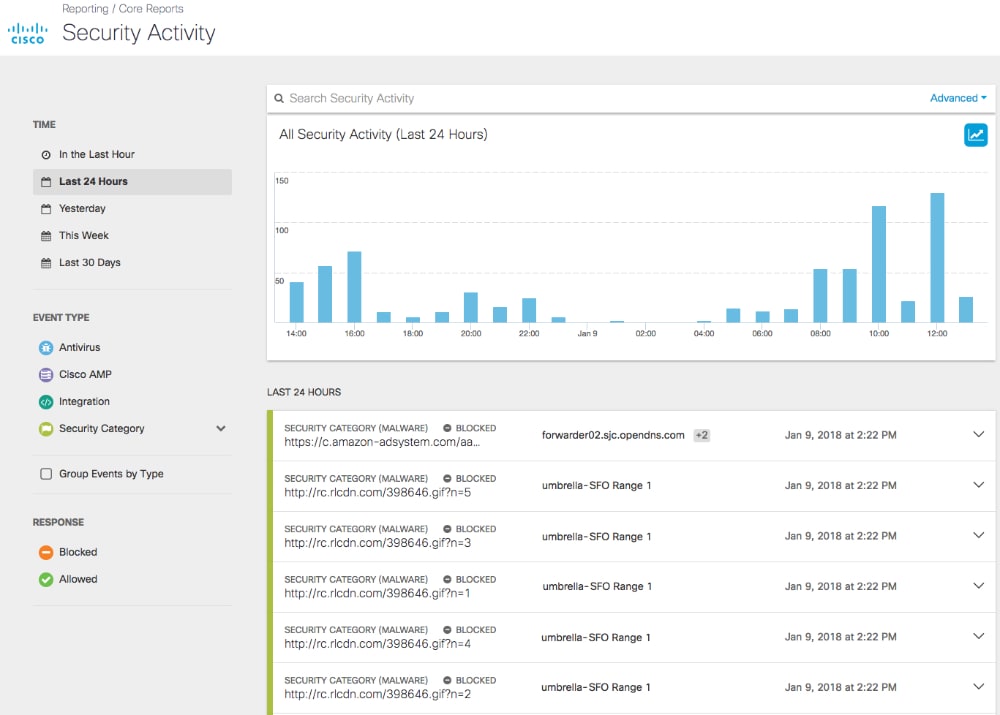
Another notable feature that we wanted to test was Cisco Catalyst’s Cloud OnRamp, designed to allow easy integration of cloud services.
Netify Testing Cisco SD-WAN Reporting and Analytics
Similarly to the other vendors on this list, we configured the QoS configurations in order to prioritise business-critical applications, with VoIP our real-world example.
Using the monitoring tools provided in Cisco Catalyst, we were able to view how the application-aware routing ensured that VoIP received bandwidth priority over less important traffic, such as large file downloads and video streaming.
With cloud connectivity becoming increasingly adopted by businesses, the need for creating easy connectivity to these services is growing. To achieve this in Cisco Catalyst SD-WAN, Cloud OnRamp capabilities are offered in the dashboard and we tested the Cloud OnRamp by connecting to Amazon Web Services (AWS).
Cloud OnRamp made the process very easy to connect to AWS and improved cloud-hosted application performance by optimising the connectivity between the network and AWS.
In order to test the security functionalities of Cisco Catalyst, we introduced malware onto the network, which Catalyst SD-WAN quickly detected as a threat to the network security.
We viewed details of the threat through Cisco Catalyst’s advanced analytics, which provides deep insights into network traffic and alongside security features, helped us to identify and address potential network link issues proactively.
Why Consider Cisco Catalyst SD-WAN?
Due to Cisco offering modular and flexible networking solutions, Cisco Catalyst makes an ideal solution for businesses already leveraging other Cisco products and services.
Given the changes in architecture that SD-WAN provides, Cisco Catalyst’s modularity with other Cisco products means that organisations can maintain compatibility across legacy and new systems whilst upgrading their network capabilities
Cisco Catalyst is tailored for in-depth configuration and management of networks, with Cisco Catalyst’s advanced traffic management, cloud optimisation and detailed analytics making it an ideal choice for large enterprises that have very complex networking requirements and for specific use cases such as healthcare, finance or government sectors.
Unfortunately, this does mean the interface isn’t as user-friendly when compared to other vendors and we’d recommend businesses that choose Cisco Catalyst to have dedicated network administrators.
Cisco Systems SD-WAN Netify Review
OVERALL SCORE: 74
SD-WAN Features: 8.0
SD-WAN Application Routing: 9.0
SD-WAN Reporting: 6.0
SD-WAN Portal: 7.0
SD-WAN Cost: 6.0
SD-WAN SASE Integration: 7.0
Cloud Capability: 9.0
Features: Application-Aware Routing, Cloud OnRamp, WAN Optimisation, Cloud Vendor Integration, Identity Based Firewall, App Path Insights
Pros | Cons |
✓ Cloud Integration: Strong integration with cloud platforms. | ❌ Complexity: The solution can be complex to configure and manage. |
✓ Comprehensive Cybersecurity: Provides extensive cybersecurity features. | ❌ Hardware Dependency: Dependency on specific hardware may limit flexibility. |
✓ WAN Optimisation: Offers WAN optimisation for improved performance. | ❌ Premium Solution: Positioned as a premium solution with higher costs. |
✓ App Path Analytics: Provides detailed insights into application paths for better network management. |
Editors Note: Best for complex needs with global SD-WAN sites.
Palo Alto Prisma SD-WAN
One of the more advanced and in-depth solutions on this list, Palo Alto’s Prisma SD-WAN offers businesses with Artificial Intelligence (AI) integrations and detailed analytics to help manage their network.
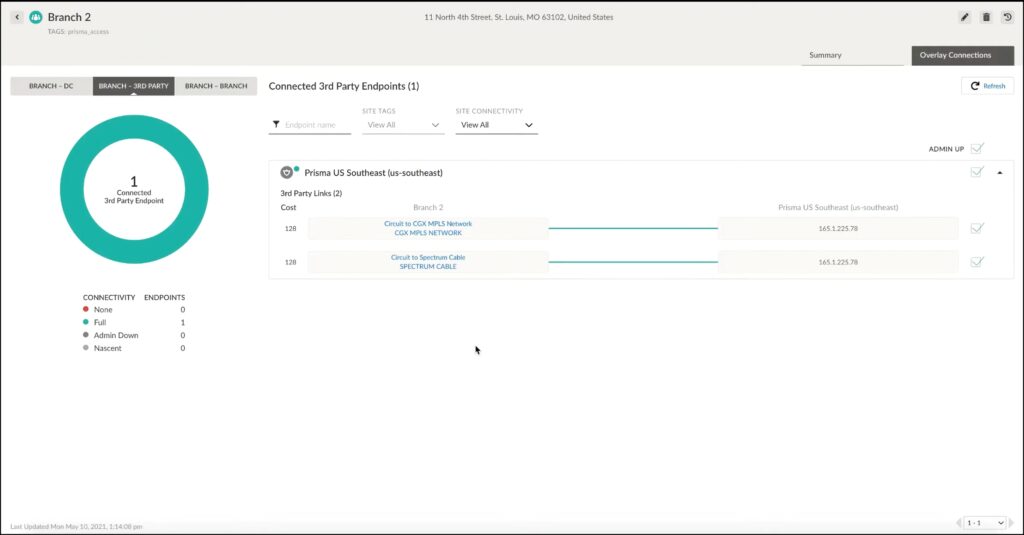
By utilising AI for automated management, Palo Alto has reduced the management workload in day-to-day tasks and therefore should be considered a contender for businesses that want to reduce the amount of resources dedicated to network management.
Palo Alto Prisma SD-WAN Setup
Deploying Prisma SD-WAN was an easy process, mainly due to Prisma’s automated Zero Touch Provisioning (ZTP) capabilities.
This reinforced the idea that Palo Alto really does remove a lot of the more tedious management tasks and made our experience of the network setup process very easy.
Once setup, we evaluated Prisma’s AI-driven traffic management by simulating network congestion with high-demand applications, such as large file downloads and streaming high-resolution video.
As before, we wanted to test how Prisma would prioritise VoIP applications, given its typical business use case and if the quality would become degraded. Without manually prioritising VoIP, we began testing and noted that Prisma’s integrated AI provided recommendations to us, suggesting how to optimise the network to ensure critical applications received adequate prioritisation.
Finally, we wanted to test the security features that Prisma SD-WAN had to offer. Some of the more notable include Next Generation Firewall (NGFW) and deep packet inspection, which we put to the test by placing malware across the network.
Prisma SD-WAN was able to identify the threats, taking actions to prevent further spread through the network.
Why Consider Palo Alto Prisma SD-WAN?
Prisma’s AI-driven management, reduces the workload for network administrators and assists with deployment, enabling large enterprises to quickly deploy large scale networks with complex performance and security needs.
We also noted during our testing just how extensive the analytics and reporting capabilities Prisma SD-WAN provided.
While we wouldn’t consider Prisma to be as in-depth as Cisco Catalyst, the solution capability did provide more than just the analytics we needed, whilst maintaining a somewhat friendly user-interface. In our opinion this was a good trade-off between detail and usability for businesses that can dedicate more resources to network management.
Palo Alto SD-WAN & SASE Netify Review
Top Pick
OVERALL SCORE: 80
SD-WAN Features: 9.0
SD-WAN Application Routing: 9.0
SD-WAN Reporting: 9.0
SD-WAN Portal: 5.0
SD-WAN Cost: 7.0
SD-WAN SASE Integration: 9.0
Cloud Capability: 8.0
Features: Application-Aware Routing, Unified SASE, Zero Touch Provisioning, Strong Cloud Management
Pros | Cons |
✓ Comprehensive Cybersecurity: Provides extensive cybersecurity features. | ❌ Complexity: The solution can be complex to configure and manage. |
✓ AI Assistance: Utilises AI to assist with network management and threat detection. | ❌ Learning Curve: There is a significant learning curve for new users. |
✓ Proactive Network Optimisation: Provides proactive optimisation to enhance network performance. | |
✓ Automation: Offers automation for streamlined network operations. | |
✓ WAN Optimisation: Offers WAN optimisation for improved performance. | |
✓ Efficient QoS Configuration: Quality of Service (QoS) is efficiently managed. |
Pros | Cons |
✓ Simple Configuration: Easy to set up and configure. | ❌ Premium Solution: Positioned as a premium solution with higher costs. |
✓ Efficient QoS Configuration: Quality of Service (QoS) is efficiently managed. | ❌ Cannot Support Complex Needs: Limited in supporting complex networking requirements. |
✓ Private Backbone: Utilises a private backbone for enhanced performance. | ❌ Feature Limitations: Certain features have limitations, restricting advanced configurations. |
✓ Simple Deployment: Offers a straightforward and fast deployment process. | |
✓ Agility: Provides agility to adapt to network changes quickly. |
Editors Note:
Best for Specific SASE Security Requirements
VMware SD-WAN
Businesses are now seeing an increased demand for flexible deployment options across different cloud environments and one vendor that has been able to deliver this functionality particularly well is VMware, with VMware SD-WAN known for its flexibility and integrations with cloud services, utilising their worldwide deployed gateways.
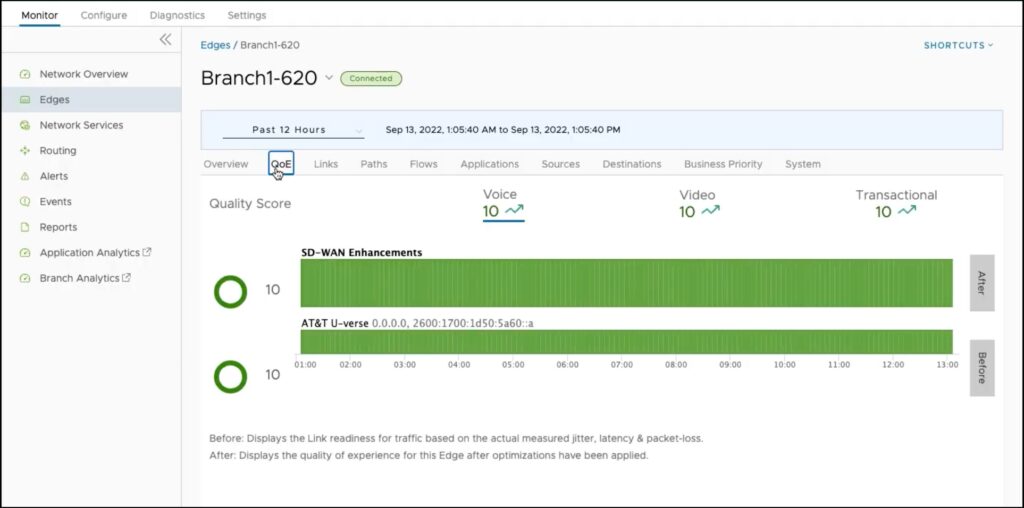
VMware SD-WAN Reporting Overview
Deploying a VMware edge via the central orchestration platform was very easy, offering the ability to manually add each device or use bulk configuration methods to deploy multiple devices all in one go.
Due to VMware being intuitive, we found that configuring the network policies was an easy process. Within the VMware SD-WAN management panel, we were able to monitor the network in real-time.
From this, we decided to test VMware’s ability to prioritise the performance of business-critical applications, which began with configuring VMware’s routing tool. As we have done with the other vendors on this list, we chose VoIP as our application type to prioritise and, as expected, VMware ensured that the call quality did not degrade, even after we added heavy load from file downloads.
Finally, the security features offered by VMware were put to the test. One of the more notable features included segmentation, which we saw in action after we introduced malware to the network, as VMware isolated that section of the network, mitigating against the threat.
One other feature we noted was the service insertion capability, which allows integration of third-party security services. Whilst not tested by us, this suggests that VMware SD-WAN allows for added security services to help bolster the already-integrated features.
Why Consider VMware SD-WAN?
We’d recommend VMware to businesses seeking a solution with a trade-off between usability and functionality.
The global backbone and easy-to-use management system liken this solution to Cato and Aryaka, however the ability to implement external security services and multiple cloud environments provides this solution a wider range of functionality (albeit at the cost of greater management complexity).
VMware SD-WAN Netify Review
OVERALL SCORE: 76
SD-WAN Features: 8.0
SD-WAN Application Routing: 9.0
SD-WAN Reporting: 8.0
SD-WAN Portal: 7.0
SD-WAN Cost: 6.0
SD-WAN SASE Integration: 8.0
Cloud Capability: 9.0
Features: Application-Aware Routing, App Path Insights, Global PoP Network, Cloud Vendor Integration, Multicloud Support, Application Control
Pros | Cons |
✓ Scalable: Offers scalability to meet the needs of growing businesses. | ❌ Scaling Issues: Some users report issues when scaling the solution to larger environments. |
✓ Simple Deployment: Easy and quick to deploy. | ❌ Feature Limitations: Certain features have limitations, restricting advanced configurations. |
✓ Multi-cloud: Supports multicloud environments, allowing integration with multiple cloud providers. | ❌ Complexity: The solution can be complex to configure and manage. |
✓ Integrated Security: Provides integrated security features for enhanced protection. | |
✓ Public Gateways: Offers public gateways for improved connectivity options. | |
✓ Efficient QoS Configuration: Quality of Service (QoS) is efficiently managed. |
Editors Note:
Best for Considered a premium SD-WAN solution
Versa Networks SD-WAN
Versa Networks is recognised for offering SD-WAN that supports multi-tenancy, which is beneficial for service providers and larger enterprises that manage multiple entities.

Given this, our testing focused on Versa’s management platform, how easy it was to use and evaluated the extent of its policy configuration and enforcement for both network and security operations.
Versa SD-WAN Setup Process
Deploying Versa SD-WAN was achieved via the centralised management platform, Versa Director. The deployment process was rather complex in comparison to other vendors in this list but given how in-depth the platform is, it was an understandable trade-off and highlights how the platform is aimed at a larger-scale audience where dedicated network administrators will be present.
Using the centralised platform, we could manage many aspects of the network to granular levels, which included the routing and prioritisation of network traffic.
As with all of the solutions that made our list, it was important to verify that Versa could correctly ensure that critical applications received priority and, following the configuration of the security and routing policies, Versa utilised its intelligent path selection for essential applications to receive the resources they needed to function correctly.
Also within Versa Director, we tested the built-in security features to determine how in-depth these were. The features, which including threat detection and prevention amongst a wide range of other security functions, were tested by introducing simulated attacks across various points of the network.
As expected, Versa SD-WAN rapidly detected the issues and quickly mitigated against them, providing us with alerts on the Versa Director interface so that we could stay up-to-date with the network activity.
Why Consider Versa Networks SD-WAN?
Versa Networks can be considered one of the more in-depth solutions in this comparison, with detailed analytics that are of similar detail to both Cisco Catalyst and Palo Alto’s Prisma SD-WAN. This, alongside a unified SASE solution, provides organisations with both a high-level networking and security in a single software stack.
This makes Versa Networks SD-WAN ideal for large scale organisations and service providers where multi-tenancy support is a need, along with plenty of in-depth analysis of network telemetry or security monitoring.
Versa SD-WAN & SASE Netify Review
OVERALL SCORE: 71
SD-WAN Features: 8.0
SD-WAN Application Routing: 7.0
SD-WAN Reporting: 8.0
SD-WAN Portal: 6.0
SD-WAN Cost: 6.0
SD-WAN SASE Integration: 8.0
Cloud Capability: 7.0
Features: Zero Touch Provisioning, Multicloud Support, SASE Integration, App Path Insights
Pros | Cons |
✓ Proactive Network Optimisation: Provides proactive optimisation to enhance network performance. | ❌ Complexity: The solution can be complex to configure and manage. |
✓ Scalable: Offers scalability to meet the needs of growing businesses. | ❌ Vendor Lock-in: Potential for vendor lock-in due to reliance on Versa hardware and software. |
✓ Comprehensive Cybersecurity: Provides extensive cybersecurity features. | ❌ Learning Curve: There is a significant learning curve for new users. |
✓ WAN Optimisation: Offers WAN optimisation for improved performance. |
Editors Note:
Best for Service Provider Delivered SD-WAN and SASE
Masergy (Comcast) SD-WAN
Like Aryaka, Masergy SD-WAN by Comcast offers a managed SD-WAN service. To evaluate the benefits of using Masergy’s managed services, we wanted to see how the external input assisted us with reducing management complexity.
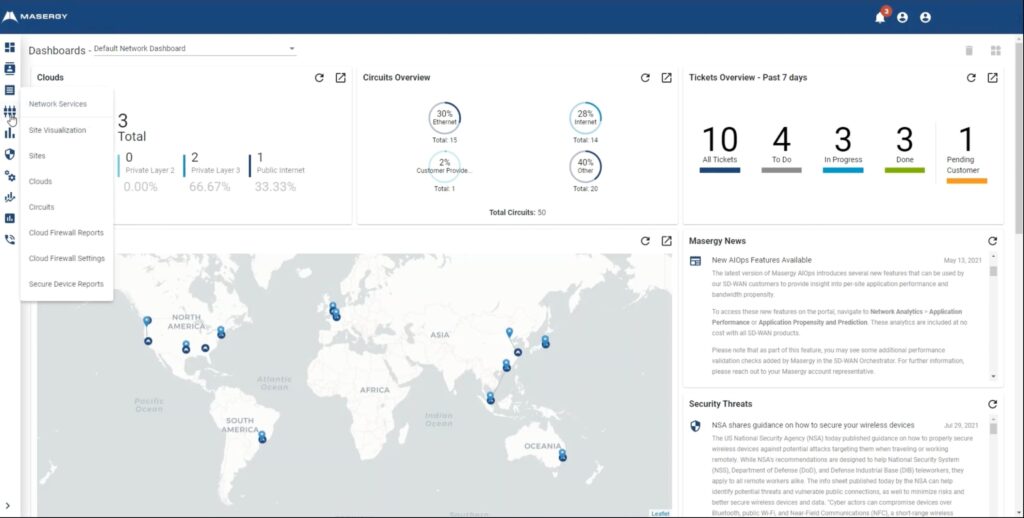
To achieve this, we deployed Masergy SD-WAN across multiple locations, focusing on how we could rely on the managed service provider to take the strain off of us.
Masergy SD-WAN Changing Bandwidth Configurations
In order to deploying Masergy SD-WAN, we had to use the ISC portal, which appeared to be simple to use. Deployment was an easy process and we noted that Masergy also provides users with bulk templates with pre-defined settings, helping businesses get setup across a variety of office locations and requirements.
After deployment, we moved on to evaluating how Masergy SD-WAN handled prioritisation of business-critical applications. The managed services aspect was particularly useful for this, with Masergy’s team providing ongoing support and optimisation to make sure that VoIP (our chosen critical traffic) was prioritised even after we introduced large volumes of other traffic to the network.
When testing Masergy’s security features, the notable features we found were NGFW and an intrusion detection system, both of which provide standard measures against threats, such as malware. However, the security feature that sets Masergy apart is its 24/7 security operations centres (SOCs), which operate across multiple continents to provide monitoring and quick incident responses.
This provides businesses with assistance against potential threats with quick resolution capabilities, which many other solutions do not offer. Testing this, we noticed that the SOC team were able to identify breaches that we introduced into the network and quickly resolved them, highlighting their effectiveness.
Also inside the ISC portal we could also implement Virtualised Network Functions (VNFs), which included third-party tools for features such as advanced security functionality and WAN optimisation.
Although we did not utilise these features, they were a welcome offering and suggests that Masergy is perhaps slightly more adaptable for integrations than other managed services such as Aryaka.
Why Consider Masergy SD-WAN?
Masergy’s SD-WAN leverages a hybrid networking model that integrates both public and private networks, providing a managed service ideal for businesses needing consistent performance and expert support for more complex network requirements.
Masergy SD-WAN Netify Review
OVERALL SCORE: 71
SD-WAN Features: 8.0
SD-WAN Application Routing: 8.0
SD-WAN Reporting: 7.0
SD-WAN Portal: 5.0
SD-WAN Cost: 6.0
SD-WAN SASE Integration: 8.0
Cloud Capability: 8.0
Features: Zero Touch Provisioning, AIOps, Multicloud Support, Fully Managed Services, Global PoP Network
Pros | Cons |
✓ Proactive Network Optimisation: Provides proactive optimisation to enhance network performance. | ❌ Complexity: The solution can be complex to configure and manage. |
✓ AI Assistance: Utilises AI to assist with network management and optimisation. | ❌ Premium Solution: Positioned as a premium solution with higher costs. |
✓ Cloud Integration: Strong integration with cloud platforms for seamless operations. | ❌ Cannot Support Complex Needs: Limited in supporting complex networking requirements. |
✓ Simple Deployment: Easy and quick to deploy, reducing setup time. | |
✓ Comprehensive Cybersecurity: Provides extensive cybersecurity features to protect the network. |
Editors Note:
Best for Global Fully Managed Service Provider SD-WAN
Barracuda SD-WAN
The final inclusion on this list, Barracuda is known for its heavy integrations with Microsoft Azure cloud services within its SD-WAN solution.
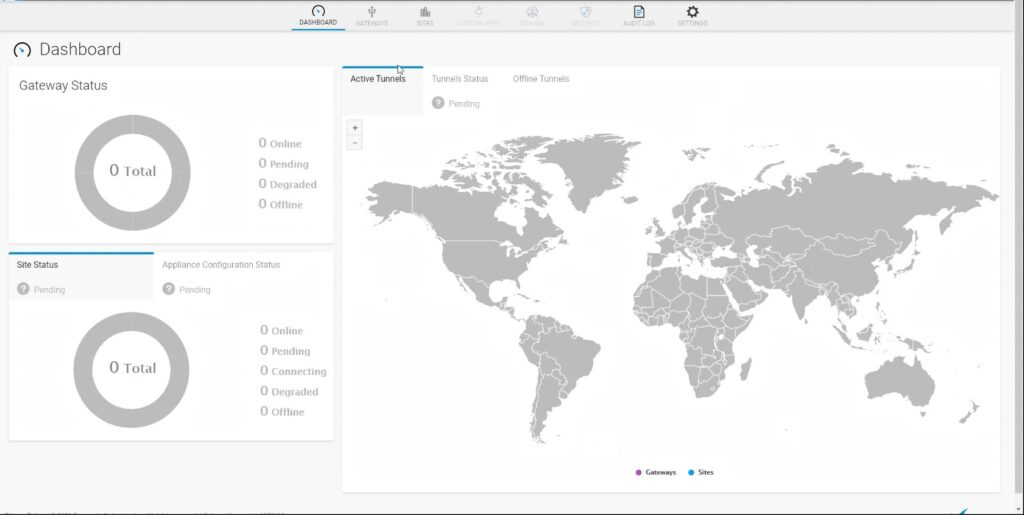
This in mind, we wanted to test the use case of Barracuda in an Azure-reliant setting, whilst testing Barracuda’s solution on its integrated security features and ease of deployment.
Setting up Barracuda SD-WAN with Microsoft Azure Cloud Services
Deployment of Barracuda SD-WAN is entirely managed through the Barracuda Cloud Control platform, with the solution offering both virtual and physical deployment.
We decided to utilise the remote management provided by Barracuda to configure each appliance, which helped make the deployment process straightforward for getting the network up and running.
Once setup and deployed, Barracuda’s management pane provided us with visibility into current network activity, which we could also utilise to view the network security and performance.
To ensure that Barracuda SD-WAN could prioritise business-critical applications, we navigated to the QoS and Bandwidth Management settings under the Barracuda network tab.
By setting VoIP as our critical application of choice, Barracuda was able to ensure call quality wasn’t degrade, even with high volumes of less important traffic being passed through the network.
Barracuda’s SD-WAN solution is optimised for Azure, offering integrations with Microsoft’s cloud platform, that aren’t present in other vendors solutions.
We would recommend this to businesses that heavily rely on Azure for day-to-day operations, as Barracuda SD-WAN provides greater Azure cloud connectivity when compared to alternative solutions.
Finally, when evaluating the security measures of Barracuda SD-WAN, we noted features such as cloud-based and behavioural analysis, which provide a more unique approach to security when compared to the other vendors in this list.
To begin testing, we placed a piece of malware into the network, which the cloud-based analysis section sandboxed to detect and block the threat. This would be particularly useful with mitigating against zero-day threats, as it allows Barracuda SD-WAN to determine threat behaviour in its own isolated and independent environment.
This is achieved via the behavioural analysis feature, which looks into both software and traffic patterns in order to detect malicious activity or anomalies that may indicate a breach.
Why Consider Barracuda SD-WAN?
For businesses that have a heavy reliance on Microsoft Azure Cloud Services for their daily operations, the integrations between Barracuda SD-WAN and Azure means that Barracuda must be a contender when choosing an SD-WAN solution.
Further to this, Barracuda could also be considered an ideal solution for small to medium-sized enterprises, especially when considering the low-cost that Barracuda is offered at.
Barracuda SD-WAN Netify Review
OVERALL SCORE: 77
SD-WAN Features: 8.0
SD-WAN Application Routing: 7.0
SD-WAN Reporting: 8.0
SD-WAN Portal: 6.0
SD-WAN Cost: 8.0
SD-WAN SASE Integration: 8.0
Cloud Capability: 9.0
Features: Zero Touch Provisioning, Azure Cloud-Native, Strong Cloud Management, App Path Insights
Pros | Cons |
✓ Simple Deployment: Easy and quick to deploy. | ❌ Cannot Support Complex Needs: Limited in supporting complex networking requirements. |
✓ Simple Configuration: Easy to set up and configure. | ❌ Feature Limitations: Certain features have limitations, restricting advanced configurations. |
✓ Proactive Network Optimisation: Provides proactive optimisation to enhance network performance. | |
✓ Cloud Integration: Strong integration with cloud platforms for seamless operations. | |
✓ Multi-cloud: Supports multicloud environments, allowing integration with multiple cloud providers. | |
✓ Strong Firewall: Provides robust firewall protection for enhanced security. |
Editors Note:
Best for Microsoft Azure Cloud-Focused SD-WAN
Comparison Conclusion
Our hands-on testing of these top SD-WAN providers highlights their strengths in real-world scenarios. Whether your business requires your network to focus on security, ease of use, global coverage or advanced networking features, this guide offers the insights needed to select the best SD-WAN solution tailored to your specific requirements. By understanding the unique capabilities of each vendor, you can make an informed decision that enhances your network’s performance, security, and overall efficiency.

